Keywords and Phrases
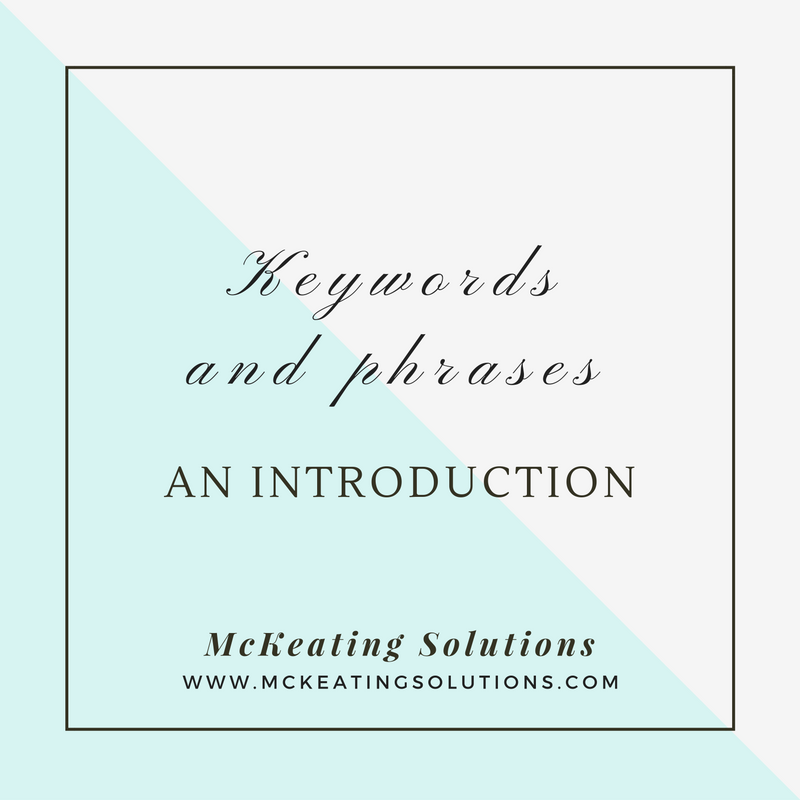
Keywords and Phrases
An Introduction
 If you, or your company have a website, it’s pretty safe to assume that you have heard of keywords and/or keyword phrases, the little nuts and bolts that make up your website’s search engine optimization or SEO. But, SEO and the way it works has changed and continues to evolve, so what do these words mean for your website today? To understand this, let’s take a quick look back and see where they started.
If you, or your company have a website, it’s pretty safe to assume that you have heard of keywords and/or keyword phrases, the little nuts and bolts that make up your website’s search engine optimization or SEO. But, SEO and the way it works has changed and continues to evolve, so what do these words mean for your website today? To understand this, let’s take a quick look back and see where they started.
Then
Historically, these words and phrases were the way that search engines categorized and evaluated your website. They were specifically chosen, and written into the code or the backend instructions for each page, image and blog post. In other words you chose which words you wanted the Google’s and Yahoo’s of the world to pay attention to, or to grade your website against. For example, let’s say that you offer handmade custom dog collars, and you are based in the United States. On your home page, you might want to explain that you make high end, custom dog collars and accessories for sale to customers in the US. So you’d do well to choose keywords and phrases like “handmade dog collars”, “Custom dog accessories” and “made in the USA”.
Once you had selected these keywords, you would write your page titles, headlines, meta descriptions, image alt descriptions and your webpage content to include these words. This worked well, but then people figured out how to game the system by loading up on these keywords in the content to get a better ranking. This caused people to write webpages for machines, or search engine bots, rather than the people who would be reading them.
This was also about the same time that search engines were changing the way they operated, allowing users to enter full sentences and questions rather phrases with boolean operators. This was incredible because it required a lot of work and changes in the way search engines work. But it works out much better for the users in the end.
Now
Keywords and keyword phrases are still important and used by search engines, but we no longer enter them into the code or backend of website pages and blog posts. Now we use them naturally in the content and various other elements of our pages and posts while search engines look at the page or post in its totality, to evaluate what keywords and phrases we have intended. This helps them to determine whether we are being authentic in what we are writing, and to better determine the relevance of our content, to the users who are searching to find it.
How do you know what keywords and phrases to use?
Keyword Tool
In Google Analytics, there is a very helpful tool that will help you find keywords and evaluate them. Let’s go back to our custom made dog collar example. You might be using “custom made dog products” in your content but if you search this term in the Keyword Tool, Google will bring back other similar terms that people have used to find similar content. This will help you to switch up your keywords and not always repeat the same words and phrases. This is helpful because no one wants to read repetitive content and it helps you reach searchers who aren’t using the exact terms that you have been using to describe your products and services.
This tool is helpful because it shows you the number of searches performed for each keyword and phrase, but also the number of people competing to rank in those search results. You might find that you have a lot of competition around the phrases that you are utilizing, and that might be one reason your traffic is low or stagnating. Its a good indicator of other terms and phrases that you might want to begin to include in your website and blog posts, so that you can be found in different ways.
Google Searches
Type in some of the key words and phrases that you have been using. This will help you do a competitive analysis and see who, if not your site, is showing up in these top searches. If your competitors are appearing and you are not, take a look at their websites. You might find that they rank above you because they have much more content than you do, have published more customer reviews, or are paying for promoted postings (Ads).
There are two other reasons that I want you to search for your keywords, keyword phrases, and the questions you might think that your audience is asking. First, as you type the keyword, phrase or question into the search bar, take notice of what suggestions Google makes. What does the search engine try to auto-complete for your search? Then scroll down to the bottom of the page and take a look at the related searches. This is another easy way to learn how your customers are trying to find you, or determine what content is relevant to them.
How to Use These Keywords and Phrases
Now that you have an idea of what keywords and keyword phrases your customers and clients are using to try to find you, you’ll naturally want to incorporate those into your website. This is great, and for more than one reason. Aside from being more relevant to your audience, Google also likes to see that you are updating your content and will count this in your favor as well.
URLs
These I would caution you on changing. I know that we just talked about getting shiny new keywords and now we are talking about how to put them into your site, but here I would say use them in the pages and blog posts that you create going forward. One main reason is that you risk breaking any links to that page, both internally on your website, and on other websites and social media posts that might being trying to link back to that page. You can set up redirects but that can be a complicated and messy task. When it comes to these keywords and phrases, keep them in mind the next time you create a webpage. OR take an inventory of the content and pages that you currently have and plan to create a set of additional webpages, that incorporate these new words.
Page Titles
Different from the header text that you display in the body of the webpage, these titles are very helpful for Google in determining what your page or post is about and whether the content actually matches that topic. Craft page titles that are meaningful and creative as these will be displayed in both the browser tabs and search engine results. A good tip is to keep the titles between 50-60 characters. After that Google will generally cut them off.
Headers
Headers are the Different buckets of content on your page. Sometimes these are referred to as titles and subtitles as you would reference in say a document, but that can get confusing. Headers are different sizes of text and are often pre-set in your website theme or design. They are often referred to by a capital “H” and the corresponding number. So H1 is the most important or fist that should be used. There should only be one H1 on your page or post. Underneath that you’ll want to create an H2 that gives additional information about what is going to be featured in the following content. You can see these as an example at the very top of this blog post: “Keywords and Phrases” is my H1. And “An Introduction” is my H2. You’ll want to limit your H2 as you would your H1 and only feature one of them on the page. After this comes your H3, these are the smaller headers that you’ll see throughout a page and you can use as many of these as you need. So far I have used four of them. Anything after this, you can use an H4, or an H5 but I generally stop here and simply bold anything else that I call out. For example the title for this section, “Headers” is simply bolded text.
Image Alt Descriptions
I often find that image alt descriptions are often ignored or forgotten, as they used to not be that important or influential. But now, with the Google Image Search, and suggested relevant searches, these are much more important. For every image that you upload to your website, you will be able to provide a title, a description and an alt or alt text description. Take the time to fill these in using the key words and phrases that are relevant to your target audience.
Content
Your content should feature these keywords and keyword phrases, but in a natural way that makes sense to the readers. If you try to use them too often or in forced ways, Google will take notice and penalize you. So write your content as you would an article, or a presentation about your product or service. You can find tools like the Yoast plugin that will help you see your web pages as search engines do and spot when you are using your keywords and phrases too much.
Page Title Tag
If you have an SEO plugin that enables you to customize the meta data (what shows in a search engine’s results page) you should come up with something descriptive and interesting about the page or post here. The common rule here is that search engines will display up to 70 characters. I’ve listed “Keywords and Phrases, an Introduction by McKeating Solutions” for this post.
Meta Description
This is the short description that shows underneath the blue Page Title Tag in a search engine results page. You have 140 characters to describe the content that readers will find on this page. The description I’ve included for this page is “McKeating Solutions founder, Maggie Franz provides an overview of keywords and keyword phrases, and how they affect website performance.” It’s a short 137 character description that lets the reader know exactly what they will find should they click on the link.
Tags and Categories
Depending on the construction of your site, for example if you use WordPress as I do, you will also have the option to select relevant terms that people can use to find posts and pages by searching your site. These are additional opportunities for you to help guide people to the relevant content that you have written.
